Keyboard Shortcuts Ninja Cheat Sheet
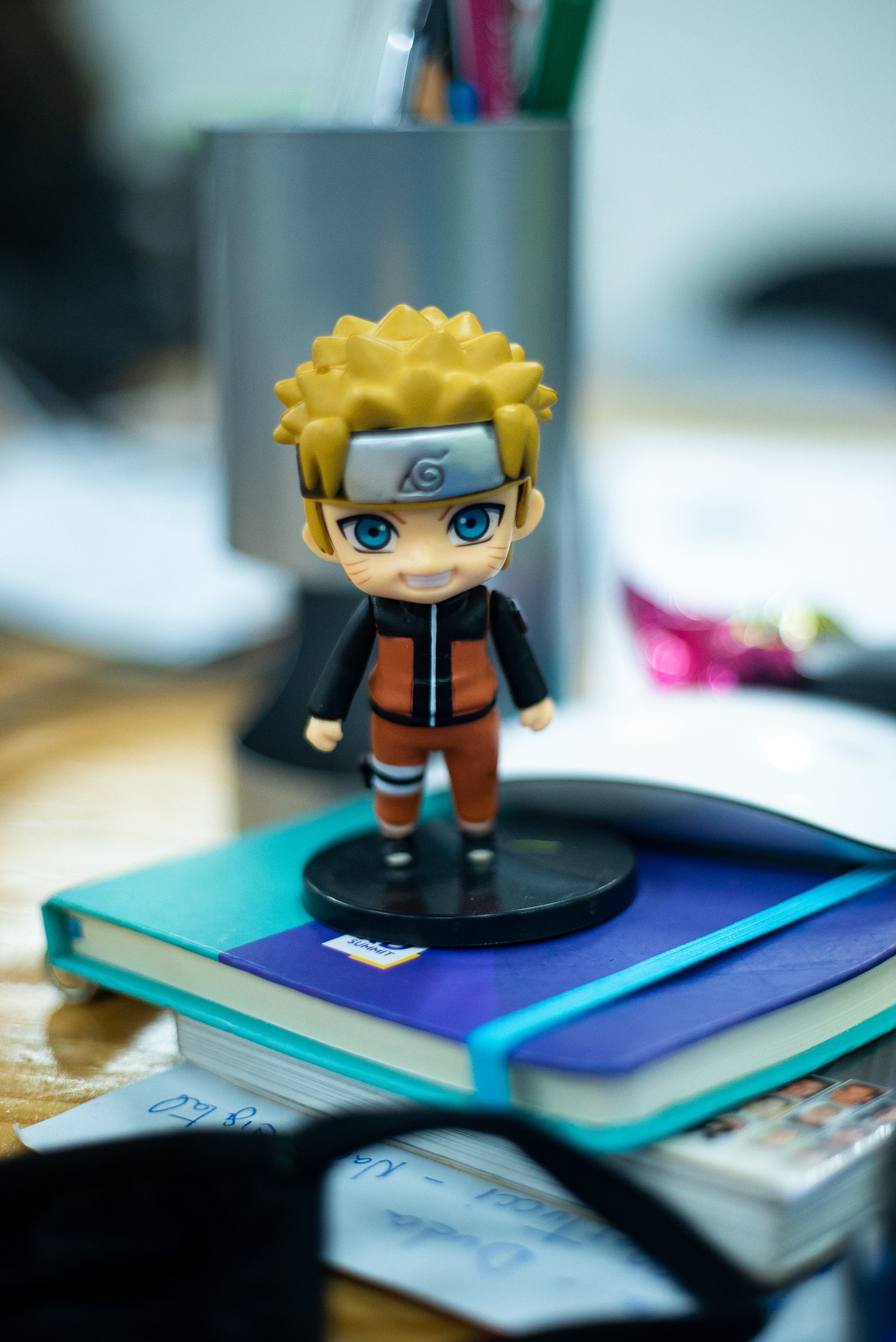
Let’s start this blog with some very fundamental programming skills - mastering the keyboard.
In this post I will show you what you can do with your keyboard together with the shortcuts that I have used. Most of the shortcuts in this post will work for any text editor, some of the most advanced shortcuts are VSCode exclusives.
Agility
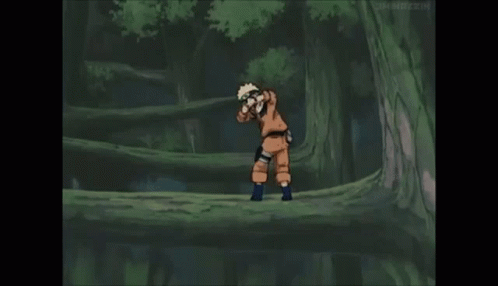
Basic shortcuts for moving your cursor faster than the wind.
Move to next/previous word Alt←/→
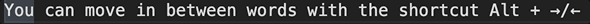
Move to line start/end Ctrl←/→
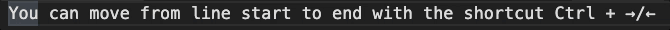
Move to page top/bottom Ctrl↑/↓
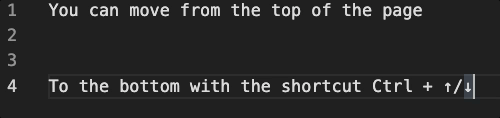
Concentration
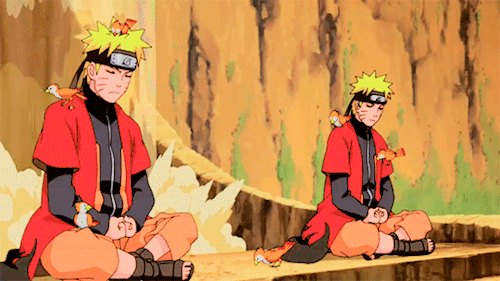
Now that you have learned the basic skills of Agility, you are ready to familiarize to another ninja tool, the ⇧Shift key. By holding the ⇧Shift key while moving your cursor you will also select the text your cursor moves on.
Select next/previous word ⇧ShiftAlt←/→
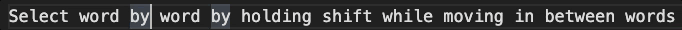
Select next/previous line ⇧Shift↑/↓
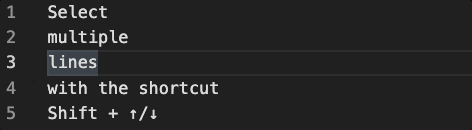
Select until line start/end ⇧ShiftCtrl←/→
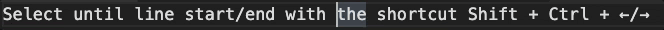
Multiplication
Shortcuts in this section are VSCode exclusives

With two cursors you can type twice as fast.
Duplicate cursor up/down AltCtrl↑/↓
Code is often indented and it is nicely aligned. For this reason, it is very handy to duplicate your cursor sometimes up or down with this shortcut.
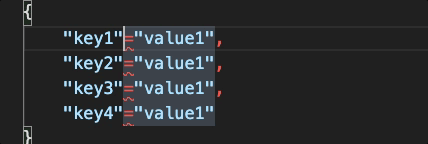
Select next occurrence CtrlD
Sometimes what you want to select is not properly aligned, but it has a common word, or part of it.
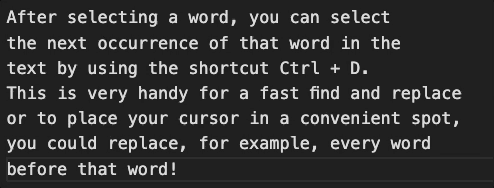
Box Selection hold ⇧ShiftAlt while dragging with your mouse
Extremely useful when dealing with Markdown tables.
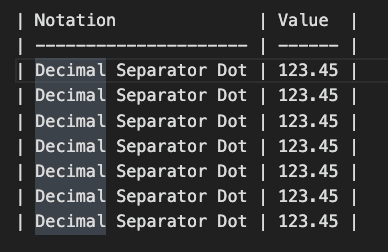
Duplicate line above/below ⇧ShiftAlt↑/↓

Substitution
Shortcuts in this section are VSCode exclusives
Switch lines Alt↑/↓
You can switch the order of two lines with the command Alt↑/↓. You can also use this trick for moving blocks of selected code up or down.
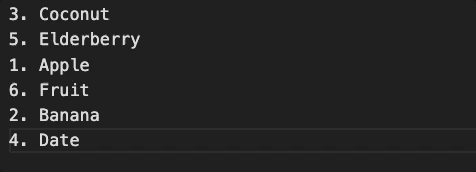
The Path of the ninja
The best way to learn these ninjutsu is by practicing. Next time you find yourself changing something more than once, focus your chakra on your fingertips and start hitting a random combination of ⇧Shift, Alt, Ctrl and a bunch of arrow keys. You will fail the first times and make a mess, but eventually these shortcuts will become like second nature. Once you have mastered these ninjutsu, your coding speed will increase by 42%*.
*not guaranteed.